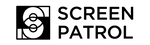Avoid Digital Eye Strain - Tips To Improve Productivity
 Photo by Anne Nygård on Unsplash
Photo by Anne Nygård on Unsplash
Our eyes are glued to our screens, and we mean literally. Whenever we look at our screens for extended periods of time, our eyes start to feel dry, tired, and irritated. That’s because our eyes have been intensely focusing on our screens the whole time. This condition is known as digital eye strain.
Eye strain is pretty common and has been around even before the digital age. Activities like driving a car or reading a book for long periods of time also cause eye strain. However, as digital devices become part of our daily lives, we are more susceptible to it.
It’s not life threatening but it can be annoying and impairs our ability to focus on our tasks which in turn decreases our productivity. However, it can easily be avoided by following these tips.
Ensure Proper Lighting
Working in an area that’s too dim or too bright is one of the causes of eyestrain, digital or otherwise. Excessive light from indoor or outdoor sources puts too much strain on your eyes. You can eliminate this by closing the curtains or blinds, using fewer light bulbs or fluorescent tubes, or reducing the wattage of your lights.
The opposite is also true for those who work at night. A bright screen in a dark place is a recipe for digital eye strain. If this is unavoidable, check out our next tip.
Adjust Your Screen
If you really need to work at night or want to catch up on your favorite series, try dimming the brightness of your device. Modern digital devices also have a night shift or night mode that adjusts the color temperature of your display making it warmer and easier on the eyes.
When in a well lit place, make sure your screen’s brightness and contrast is best suited for your area. You may also opt to change the text size if reading becomes too difficult. Adjust these settings to make it the most comfortable for your eyes.
Position Your Screen
Make sure your screen is facing away from any light source that may cause glare. Glare makes it harder for you to see what’s on your screen and strains your eyes. If you can’t adjust your monitor, consider getting an anti glare filter.
Next, position your screen at about arm's length with the center a few degrees below your line of sight. Having an adjustable seat comes in handy here. This is the same for handheld devices.
Clean Your Screen
Most people neglect this tip. Having a clean screen is not only good for your device, it’s good for your eyes too. Dirt and dust on your screens make it look blurry. This forces your eyes to adjust to make those details sharper which leads to digital eye strain. Make sure your screens are clean by using a screen cleaning solution and wiping it down with a microfiber cloth.
Take Breaks
First up, remember the 20-20-20 rule. When looking at a screen for extended periods of time, look at an object 20 feet away for 20 seconds every 20 minutes. Next, take a 15 minute break from screen time every 2 hours. Digital eye strain is caused by staring at your screen for too long. This lets your eyes relax from that intense staring at your screen.
Blink Often
We blink our eyes about 15-20 times a minute. This coats our eyes with tears and prevents them from drying up. However, when we’re reading, watching, or playing on our screens, this number gets cut to half and causes digital eye strain. Make it a habit to remember to blink often when on your screen. This will minimize the chances of your eyes drying up and keep them sharp while you work.
Use Blue Light Filters
All our digital devices - TVs, computer monitors, smartphones, and tablets - emit blue light that not only strain our eyes but may also damage them. If you wear contact lenses, you may want to consider getting blue light filtering glasses. Another alternative is installing an anti blue light filter on your screen. It has the added feature of protecting your screen while blocking harmful blue light.
Final Thoughts
For most, it is really difficult to reduce the amount of time we spend in front of our screens. However, if the opportunity does present itself then give it a go. If you really can’t then these tips can help you avoid digital eye strain and help you get more work done.